Activating One WordPress Plugin at a Time
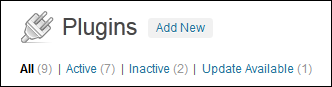 Not all WordPress plugins are compatible with one another and when that is the case, havoc can result. For instance, having more than one plugin for text widgets activated, can result in one of them not working properly, while on its own, it works beautifully.
Not all WordPress plugins are compatible with one another and when that is the case, havoc can result. For instance, having more than one plugin for text widgets activated, can result in one of them not working properly, while on its own, it works beautifully.
Avoid complications by activating one WordPress plugin at a time and checking elements in the back end as well as view the site to see that all is looking and functioning properly. If all appears well, then move on to activating the next plugin, and go through the same routine.
If upon activation something is amiss, deactivate the plugin and re-check. If all is well, you know the plugin was the probable cause of the problem, then you can decide how to proceed from there.
Following this routine will lessen concern that you are losing your sanity!
