Outlook Rules
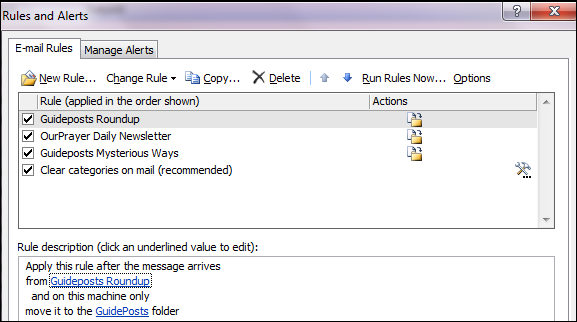 Did you know that you can have emails automatically moved into specific folders upon their arrival? This is but one example of managing Outlook messages using Outlook rules.
Did you know that you can have emails automatically moved into specific folders upon their arrival? This is but one example of managing Outlook messages using Outlook rules.
A rule is an action that Microsoft Outlook takes automatically on an arriving or sent message that meets the conditions that you specify in the rule. You can choose many conditions and actions by using the Rules and Alerts Wizard.
Outlook Rules fall into one of two general categories: organization and notification. The Rules and Alerts Wizard contains templates for the most commonly used rules.
Learn more about rules, including how to create, then run them.
