What Do You See When an Email Address is Clicked?
You can choose what subscribers will see when your email address is clicked in your Constant Contact e-newsletter – and, you do not have to know HTML code to create it!
Having info in the subject line automatically populated is beneficial to both the sender and the recipient: the sender doesn’t have to type a subject line, the recipient reads a subject line that is informative (and consistent). It’s fun to create, too! Here’s how…
1. Open the Insert Link window for the email address you wish to add a subject line to.
2. Click the More Options link.
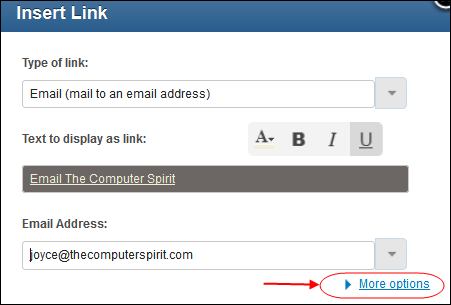
3. Type the text you’d like in the subject line.
Note: you can also add content to the body of the email message.
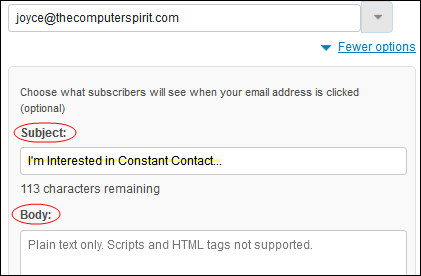
4. Click Insert when done.
When your reader clicks on the email address in your Constant Contact e-newsletter, the new email message window will automatically include the subject line.
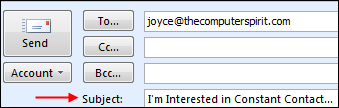
Now isn’t that just fun and simply cool?!
