Backing Up Your WordPress Website
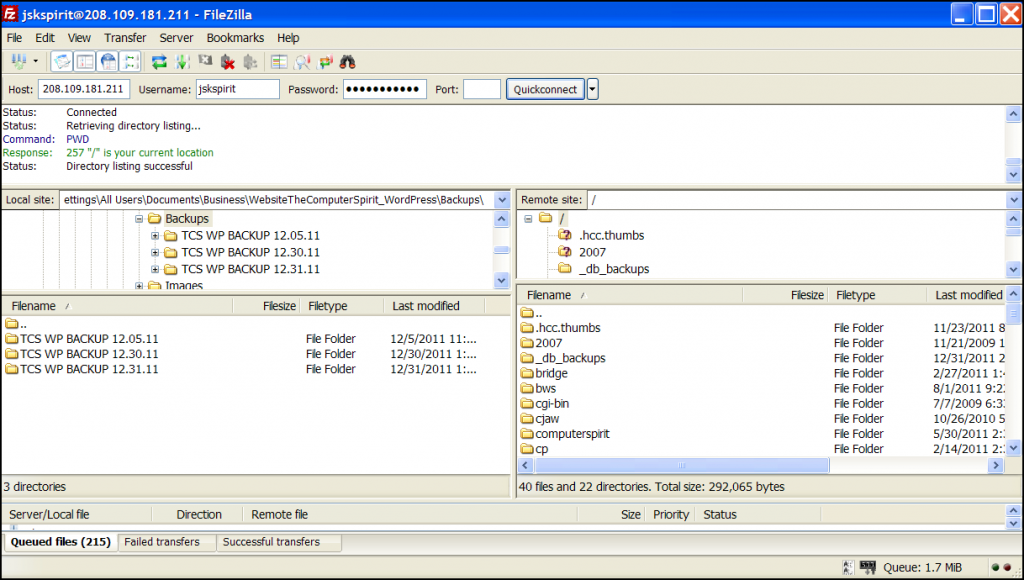 It is prudent to always have backup copies of your website (just like your other electronic work). Otherwise, you will have to recreate your website if something happens to the files and the database.
It is prudent to always have backup copies of your website (just like your other electronic work). Otherwise, you will have to recreate your website if something happens to the files and the database.
Here are some points about backing up your website…
- Most host servers back up the entire server, including your site, every night. But it takes time to request a copy of your site from their backups, and a speedy recovery is critical. You need to learn how to back up your own site files and restore them.
- How often should you back up? That depends on how often you blog, how often you want to do this, and how you would feel if your website was lost. It is your decision.
- Keep at least three backups on file, just in case one is corrupted or lost, and store them in different places and on different mediums. I usually keep 3 different backup versions of my website (3 different dates) with a copy of each on my hard drive, USB drive, and external hard drive.
- While there are plug-ins to automatically back up and restore your WordPress website, currently there still is not one that seems to be quite satisfactory. And, even if you were to use one, it is advisable to back up those auto-backups with a manual backup every once in a while to guarantee that the process is working.
There are two parts to backing up a WordPress site:
1. Database
2. Files
• WordPress Core Installation
• WordPress Plugins
• WordPress Themes
• Images and Files
• Javascripts, PHP scripts, and other code files
• Additional files and static web pages
Everything that has anything to do with the look and feel of your site is in a file somewhere and needs to be backed up. Additionally, you must back up all of your files in your WordPress directory (including subdirectories) and your .htaccess file.
Click here for detailed instructions for manually backing up your WordPress website hosted by GoDaddy. [Note: this is a revised version.]
